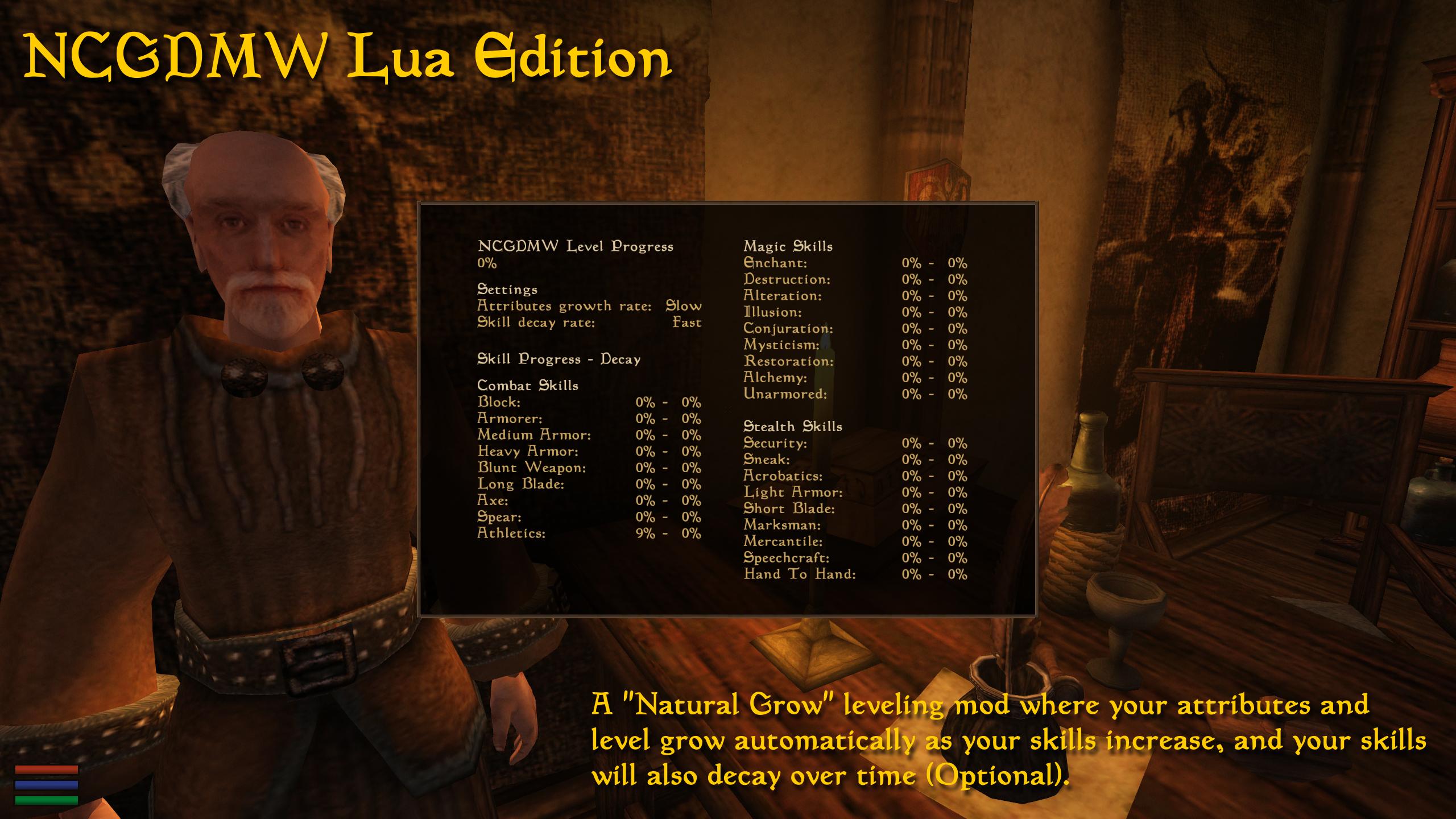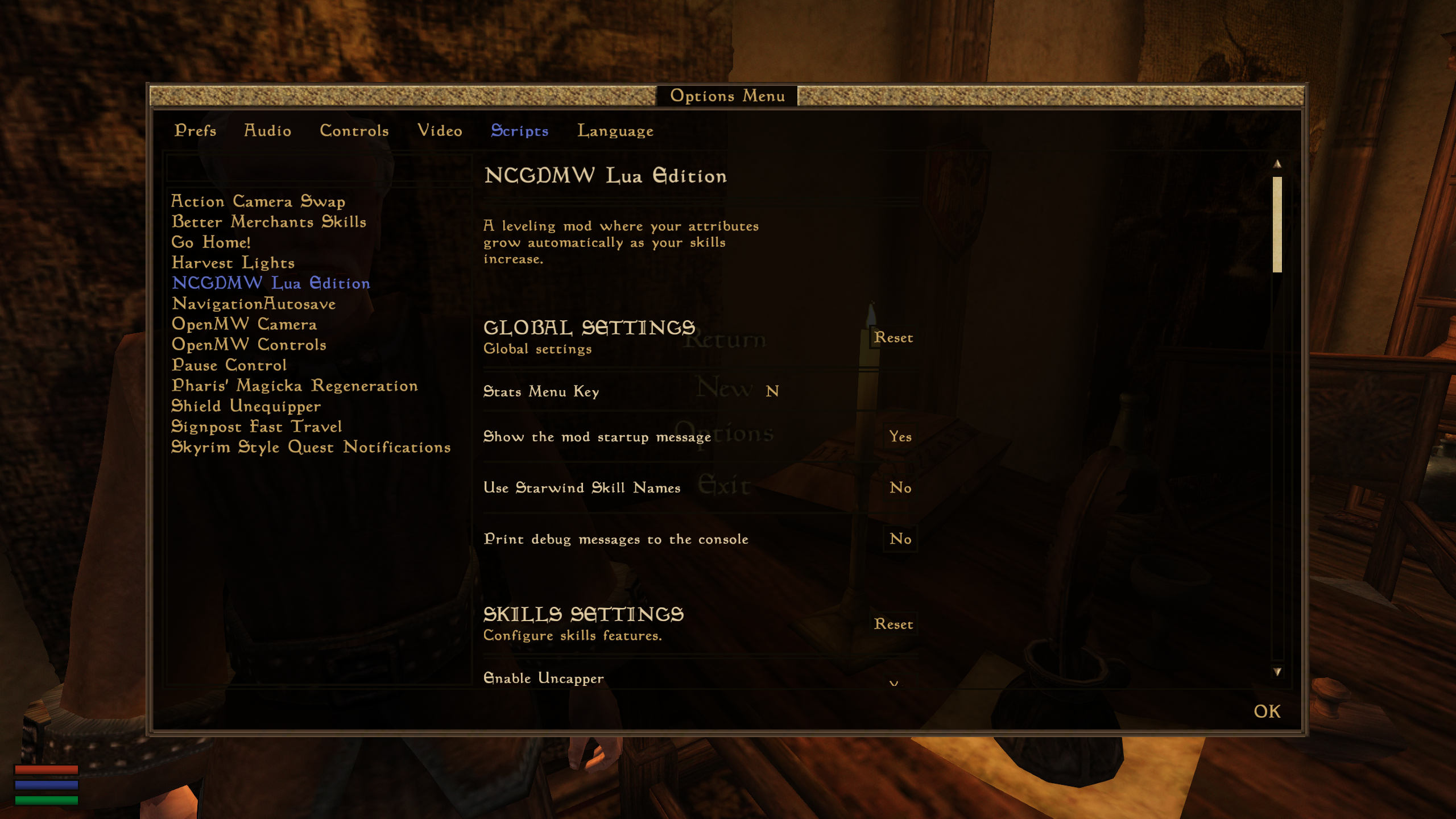A “Natural Grow” leveling mod where your attributes and level grow automatically as your skills increase, and your skills will also decay over time (Optional).
OpenMW 0.48 or newer is required!
A changelog is available in the CHANGELOG.md file, and an FAQ in the FAQ.md file.
→ Features
-
Your level and attributes grow as your skills grow
- No more levelup menu and manual attribute increases, it just happens seamlessly now
- Uncap skills beyond 100 (on by default)
-
Optional and configurable skill, level, and attribute decay (On and set to fast by default)
- Decay is a way to make late-game players feel less overpowered - try it!
-
Configurable skill and attribute growth settings (slow growth attribute, vanilla skill growth by default)
- Skill progression in particular has a variety of options
- OpenMW 0.49 or newer required! Optionally block skill increases from books (off by default)
- OpenMW 0.49 or newer required! Optionally carry over excess skill progress after a level increase (on by default)
- Optional state-based HP (off by default)
-
Configurable base and per-level HP ratio
- Additionally: configurable per-level HP gain
- Magicka-based skill progression (on by default)
- Magicka refund for cast spells (on by default, configurable values)
-
In-game stats menu for viewing level, skill, and decay progress
- Bind it to a key via the in-game script settings menu: ESC >> Options >> Scripts >> NCGDMW Lua Edition
→ How It Works
This mod blocks vanilla levelup progress and instead does work under the hood to calculate its own.
→ Level Calculation
The player’s level is derived by adding up all skills and performing calculations on them. If you’re interested in the specific implementation details, please check out the updatePlayerStats() function in the 00 Core/scripts/NCGDMW/player.lua file.
→ OpenMW 0.48 (Stable)
For OpenMW 0.48, the mod operates every frame to read your current skill levels and possibly recalculate stats on the fly.
Skill progression is not directly moddable, so this version of the mod creates its own skill progress handling that can go past 100.
Also included is the ncgdmw-vanilla-birthsigns-patch.omwaddon plugin which edits “The Lady”, “The Lover”, and “The Steed” birthsigns found in the vanilla game to be “Curses” instead of an “Ability”, thus reflecting their fortifactions more accurately in the final stat value.
Unfortunately doing this breaks the birthsign UI since it is hardcoded to look for abilities. This does not affect OpenMW 0.49.
Any birthsign mod that provides a birthsign which fortifies an attribute or skill should provide a compatibility version that uses “Curses”.
Please see full installation details below.
→ OpenMW 0.49 (Dev)
For OpenMW 0.49 the mod operates using the skill progression interface. This means:
- The mod only operates when it needs to versus every frame
- It can and does take over skill progress handling at the engine level
- Uncapping and progress modifications are done more seamlessly as a result
- NCGDMW Lua Edition is explicitly not compatible with other mods that try to affect skill progress using this interface!
Additionally:
- The birthsigns patch mentioned above isn’t needed
- A separate plugin will be needed for the settings menu to work
Please see full installation details below.
→ Attributes
Attribute values are calculated based on the value of governed skills. There is a spreadsheet included (00 Core/docs/ncgd skills.ods) that breaks down the relations between attributes and skills as well as their weights.
→ Skills
Skill growth works as normal but with modified growth rates depending on what version of this mod you’re using (please see full installation details below).
OpenMW 0.49 only! Please note: if you for whatever reason need to use the console to raise a skill, please do so using the skill progression interface like so:
- Press ` to bring down the console
-
Type
luapand press enter -
Type
I.SkillProgression.skillLevelUp("Skill Name Here")and press enter - Repeat the previous step as needed
- Press ` to hide the console
→ HP Growth
Several options are presented for affecting HP gain and growth, please see the in-game script menu for full details about these options and how they work.
→ State-Based HP
This is considered an experimental feature!
Adjusts HP values based on the state of your HP, also factoring fortifications and all other external changes.
→ Decay
The decay mechanic can be a nice way to balance the game and stave off becoming too powerful too quickly. Some things to keep in mind about this mechanic:
- Decay won’t begin right away; depending on the speed you’ve selected it could take between three and seventeen days of game time to begin.
- A skill cannot decay past one half of it’s previous maximum value. So if your Acrobatics skill was at 50, it can’t decay past 25.
- Regardless of a skill’s max value, it will not decay below 15.
- When you level up a skill, a small amount of decay progress is removed.
→ Block Skill Increases From Books
OpenMW 0.49 or newer required!
If enabled, this feature does just what it says: you will no longer receive skill increases from reading books.
→ Carry Over Excess Skill Progress
OpenMW 0.49 or newer required!
With the vanilla Morrowind leveling: when a skill is increased if there is any excess progress it is simply lost. When this feature is enabled, that excess progress is carried over toward the next increase.
→ Magicka-Based Skill Progression
This feature will grant skill progress for magical skills based on the amount of magicka that a given spell costs (versus the flat amount in the vanilla game).
→ Magicka Refund
With the magicka refund feature some amount of magicka will be returned after casting a spell (configurable via the script settings menu).
→ Credits
This is a port of Greywander’s “Natural Character Growth and Decay - MW” mod for the OpenMW-Lua API. We’ve since extended it by adding new features and altering existing ones based on experience with what works and feedback.
→ Original concept, MWScript edition author
Greywander
→ Lua edition authors
Lua authors: EvilEye, johnnyhostile, Mehdi Yousfi-Monod
Original MBSP+Uncapper author: Phoenixwarrior7
NCGDMW Patches: Alvazir
→ Localization
PT_BR: Karolz
DE: Atahualpa
ES: drumvee
FR: Rob from Rob’s Red Hot Spot
PL: emcek
RU: dmbaturin
→ Installation
If you’re following a mod list on Modding-OpenMW.com then please refer to the list-specific instructions provided there.
→ OpenMW 0.48 (Stable)
For standard skill growth:
data="C:\games\OpenMWMods\Leveling\ncgdmw-lua\00 Core"
data="C:\games\OpenMWMods\Leveling\ncgdmw-lua\02 NewNCGD"
content=ncgdmw.omwaddon
content=ncgdmw.omwscripts
content=ncgdmw-vanilla-birthsigns-patch.omwaddon
For slower skill growth:
data="C:\games\OpenMWMods\Leveling\ncgdmw-lua\00 Core"
data="C:\games\OpenMWMods\Leveling\ncgdmw-lua\03 NewNCGDDoubleSkillBonuses"
content=ncgdmw.omwaddon
content=ncgdmw.omwscripts
content=ncgdmw-vanilla-birthsigns-patch.omwaddon
→ OpenMW 0.49 (Dev)
With OpenMW 0.49, skill growth options are handled via the in-game script settings menu found at:
ESC >> Options >> Scripts >> NCGDMW Lua Edition
data="C:\games\OpenMWMods\Leveling\ncgdmw-lua\00 Core"
data="C:\games\OpenMWMods\Leveling\ncgdmw-lua\00 OpenMW-DevBuild"
data="C:\games\OpenMWMods\Leveling\ncgdmw-lua\02 NewNCGD"
content=ncgdmw.omwaddon
content=ncgdmw.omwscripts
content=ncgdmw-dev.omwscripts
→ NCGDMW Alt Start (Total Conversions)
The “AltStart” setup is intended for use with total conversion mods such as Arktwend:
data="C:\games\OpenMWMods\Leveling\ncgdmw-lua\00 Core"
data="C:\games\OpenMWMods\Leveling\ncgdmw-lua\04 AltStart (For Total Conversions)"
content=ncgdmw_alt_start.omwaddon
content=ncgdmw.omwscripts
If you’re using OpenMW 0.49 dev builds:
data="C:\games\OpenMWMods\Leveling\ncgdmw-lua\00 Core"
data="C:\games\OpenMWMods\Leveling\ncgdmw-lua\00 OpenMW-DevBuild"
data="C:\games\OpenMWMods\Leveling\ncgdmw-lua\04 AltStart (For Total Conversions)"
content=ncgdmw_alt_start.omwaddon
content=ncgdmw.omwscripts
content=ncgdmw-dev.omwscripts
→ NCGDMW Starwind
The “Starwind” setup is intended for use with Starwind:
data="C:\games\OpenMWMods\Leveling\ncgdmw-lua\00 Core"
data="C:\games\OpenMWMods\Leveling\ncgdmw-lua\05 Starwind"
content=ncgdmw_starwind.omwaddon
content=ncgdmw.omwscripts
If you’re using OpenMW 0.49 dev builds:
data="C:\games\OpenMWMods\Leveling\ncgdmw-lua\00 Core"
data="C:\games\OpenMWMods\Leveling\ncgdmw-lua\00 OpenMW-DevBuild"
data="C:\games\OpenMWMods\Leveling\ncgdmw-lua\05 Starwind"
content=ncgdmw_starwind.omwaddon
content=ncgdmw.omwscripts
content=ncgdmw-dev.omwscripts
→ NCGDMW Patches
The 06 Patches option comes with patches for several mods that replace “Ability” spell effects with “Curses” (which as indicated in the FAQ play more nicely with this mod).
Patches are provided for the following mods:
- Abandoned Flat
- Havish
- Meteors
- OAAB_Data
- Sotha Sil Expanded
- Tamriel_Data
- Tel Aruhn Chronicles (and BCOM)
- Thief Experience Overhaul
data="C:\games\OpenMWMods\Leveling\ncgdmw-lua\00 Core"
data="C:\games\OpenMWMods\Leveling\ncgdmw-lua\03 NewNCGDDoubleSkillBonuses"
data="C:\games\OpenMWMods\Leveling\ncgdmw-lua\06 Patches"
content=ncgdmw.omwaddon
content=ncgdmw.omwscripts
...
content=Meteor - NCGDMW_Lua Patch.omwaddon
...
content=OAAB_Data - NCGDMW_Lua Patch.omwaddon
...
Many thanks to Alvazir for making these patches and letting me include them!
→ Compatibility With Other Mods
Some mods out in the wild may produce unexpected behavior when used with NCGDMW Lua Edition. Please see the “Mod Conflict” tag on the project issue tracker for more information about known, unsolved cases of this.
→ Known Compatibility Issues
Aside from what’s stated in the FAQ.md document about compatibility, there are some known issues with unknown causes out there.
- I’ve gotten reports of unexpected behavior when using NCGDMW Lua Edition with GV’s OpenMW TR+OAAB+TOTSP+BCOM+Fixes mod list. I don’t have the resources to install this list and debug myself (collections aren’t usable on Linux, my OS) but if you’re willing to help test this it’d be most welcome! Please see this issue for more information.
→ Help Localize NCGDMW
Do you speak a language that’s not yet offered and want to contribute a new localization? Follow these steps:
- Download a release zip from this URL
-
Open the
00 Core/l10n/NCGDMW/en.yamlfile with your favorite text editor (Notepad++ is recommended for Windows) -
Update each line (the quoted part after the
:) as desired -
Save the file with the name
<CODE>.yaml, where<CODE>is the language code for the localization you’re adding -
Commit your change to git and open a merge request, or simply email the file to
ncgdmw@modding-openmw.comwithNew NCGD Localizationas the subject
→ Web
→ Connect
- Discord
- IRC
- File an issue on GitLab for bug reports or feature requests
-
Email:
ncgdmw at modding-openmw dot com
→ Planned Features
- Optional level up song and animation
- View decay progress by mousing over a skill
- Request a feature!